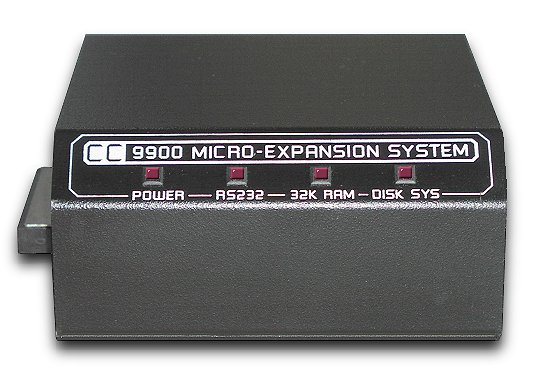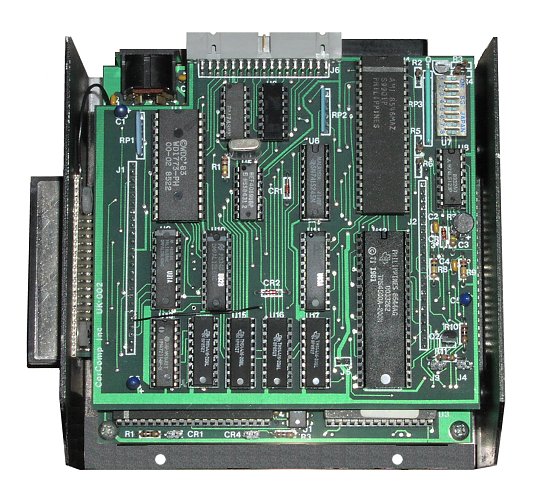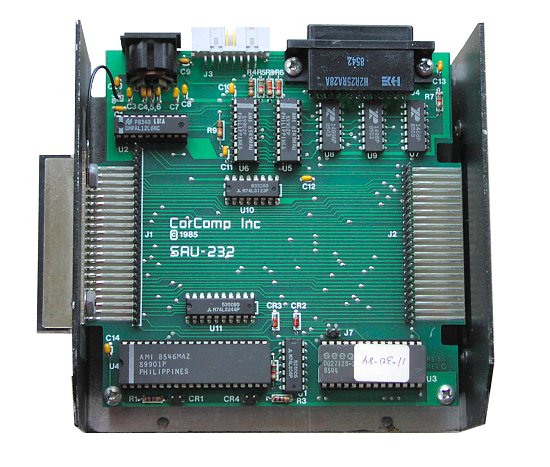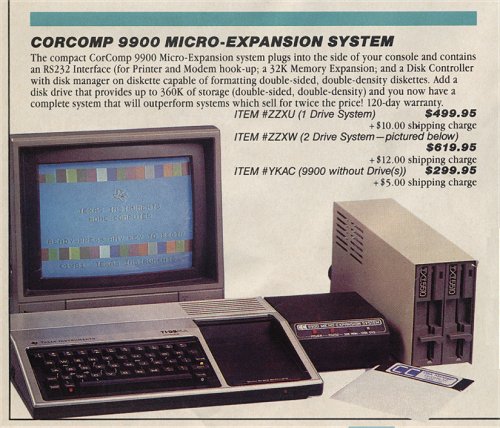A computer in a box
By JOHN KOLOEN
First appeared in the April, 1985 MICROpendium
The 9900 Micro Expansion System is CorComp’s computer in a box. A very small box at that. Measuring 5 1/2 x 5 1/2 x 2 7/8 inches, the expansion system provides users with 32K of expansion memory, a disk controller and one serial and parallel port. Weighing less than 11/2 pounds, the black metal box provides many of the functions offered by the bulky TI Peripheral Expansion Box in a size that can easily fit into a shoe box or briefcase.

Performance: The 9900 Micro Expansion System works like a charm. It is cooled entirely through convection, which means that there’s no noisy cooling fan to contend with, as in the PEB. When you plug it in, you’ll hear nothing. Which is great, particularly if you do a lot of work with your computer at night when the rest of the family is trying to get to sleep.
It’s a very cool box, too, transferring little heat to the outside. I expected the top of the box to get as hot as the GROM port of the T199/4A. But it remains cool to the touch. One “coffee warmer on the desk is enough.
It would be difficult to say what the heart of this device is, though the disk controller seems to be the one element that has the greatest utility. This is basically identical with the disk controller card that CorComp sells for the PEB. The documentation for it is the same, also.
The controller allows the user to access up to four floppies, ranging from single-sided, single-density to double-sided, (trouble-density. The connection for the controller is the same 25-pin jack used in the TI disk controller card.
The RS232 and parallel ports are also located in the back of the box. These use the same cables that are used with the TI RS232 and parallel ports. A second RS232 port may be added at additional cost.
The box itself is connected directly to the console’s peripheral port. Users with synthesizer would plug the synthesizer into the console and then plug the 9900 into the speech synthesizer. The box fits perfectly into the console or speech synthesizer. During the month I reviewed the box, not once did it separate from the synthesizer, indicating a perfect fit.
The 32K expansion memory worked just as expected, flawlessly.
I found no discernable difference between the speed of operations conducted in the 9900 expansion memory and identical operations conducted in the TI expansion memory card. For example, the time it took to recalculate a 98-cell spreadsheet using Microsoft Multi- plan was 55 seconds for the TI card and the CorComp expansion memory.
Like the CorComp disk controller card, the insides of the 9900 box are easy to get at. All that needs to be done is to remove four screws. The user then gently pulls the top of the box off, revealing the main circuit board. As with the disk controller card, the user may modify the 9900 disk controller step times by flipping an array of switches on the upper board.
There is some third-party software that will not operate with the CorComp disk controller. This seems to be a problem with some software that uses sector by sector protection schemes. There is no hard and fast rule about this, but I recommend that you check with the vendor about compatibility when buying third-party software for use with any non-TI produced hardware.
The 9900 Micro Expansion System comes with CorComp’s wonderful disk manager program. It is also totally compatible with TI’s disk manager cartridge. The program is identical to the disk manager software that comes with the CorComp
disk controller card. This was reviewed in the November 1984 issue of MlCROpendium.
CorComp considers the 9900 box to provide TI users with the potential for a portable computer. There is some truth to this. The console, 9900 box and power supplies could easily fit into an attache case. A disk drive with power supply probably could be squeezed into one, also. However. you’d still have to lug a monitor around. Compared to the PEB, however, the CorComp box seems like a portable.
If there is a limitation built into the 9900 Micro Expansion System, it lies in the fact that it cannot be expanded. There is no apparent way in which to add memory or other functions or devices. The box is fully loaded and configured by the manufacturer.
Also, the absence of a power switch seems to be an oversight on the part of CorComp. An inline switch between the power supply and the box would have been easy enough to install, if a box-mounted switch were not possible. As it is, users must either plug it into a power strip that includes a switch or must pull the plug on it after every use. I think most users will plug it into a power strip.
Ease of Use: The system is simple enough to connect that only neophytes will need to read the manual (though I would be the last to recommend that anyone ignore the printed word). There is only one way to connect the device to the console and only one way to connect other devices to its peripheral ports.
Documentation: The manual that comes with the 9900 Micro Expansion System is thorough in dealing with the disk controller and RS232 functions, but offers little information about the expansion memory. There are actually two manuals. One, a 42-page, book-sized manual that details the 115232 functions.
This is punched for a three-hole hinder and Collects with a slick, heavy cover. The pages are numbered and it includes a table of contents. It provides a wealth of useful and technical information about the RS232/PIO functions and how to use them.
The other manual provides four pages of information about the expansion memory and a large number of pages about the disk controller. It includes a table of contents with page number references for the section on the disk controller, but, incredibly, none of the pages is numbered. Although there are enough references to make one believe that the book was written for the 9900 Micro Expansion System, virtually all of the material comes from the manual that came with the company’s disk controller card, which was far better organized. Each page of CorComp card manual seems to have been reduced in size by 50 percent for the 9900 Micro Expansion System version so that two pages could be printed on each side of the 8 1/2 x 11 paper. The paper is folded in half, horizontally. There are no holes for use with a binder, nor are the margins wide enough to permit them. Without the page numbers, I find this document to be virtually useless as the reference manual it claims to be. I have no doubt that it is loaded with information, but I do not intend to spend a Lifetime looking for it.
Value: At $429, the box represents a sizeable investment for any user, but many dealers are offering generous discounts.
Anyone who is looking for a noiseless expansion system for use with a TI99/4A will want to give this box some consideration. Users with limited space, or who want the computer to fit on a desk without taking it over, may find the 9900 Micro Expansion System a wise investment. No larger than a pair of speech synthesizers, the system puts power and functionality in a box that can be held in one hand.
|