Myarc Hard & Floppy Disk Controller
It was worth the wait
MicroPENDIUM September, 1988
By John Koloen
I think it is safe to say that Myarc has its hard and floppy disk controller under full control. The card itself has been operational for months, but the operating software, including an EPROM, have been upgraded constantly throughout the summer. With the release of Version 1.23 of the Myarc Disk Manager 5 (MDM5) and the Version H7 EPROM, the card becomes a valuable asset with either the TI99/4A or the Myarc 9640.
The final hard disk version of MDOS (to be numbered something over 1.10H) is due at any time. Unofficial version numbers 1.08 and 1.09 have appeared on bulletin boards in recent weeks but the final product for hard disk users will be Version l.lxH, the "H" standing for hard disk.
Trying to review the HFDC is complicated by the fact that its performance depends somewhat on whether it is run on a 4A or a Geneye. On the 4A it is fully operational, controlling both hard and floppy disks. On the Geneve, until the finished MDOS is available, it controls only hard drives -- floppies are still controlled with a floppy disk controller. Even so, the HFDC runs at about 90 percent of its potential without the final MDOS. The final MDOS should improve its DOS-level control of hard disks such as being able to create and remove directories from the A > prompt -- but nothing that can't be done through MDM5 either on the Geneve or the TI. MDM5 runs in 40 columns on both computers.
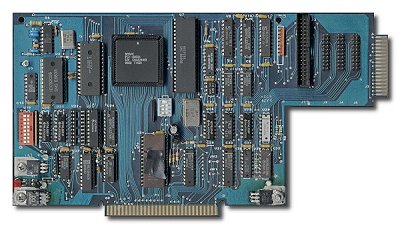
Performance: The only other hard disk system available for the TI was Myarc's WDSI00 system, which used a "personality'' card to interface with the TI. A 10-megabyte configuration of this system retailed for about $2,000 when you could get one and gave the user no choice in terms of what hard disk to use or how to format it. You got what Myarc delivered. While the WDS100 performed well, its disk manager was written in Extended BASIC and was tedious to use, though it provided users with access of up to 10 megabytes of storage, with much faster input/output than is possible with floppies. But compared to the modern hard drives
the HFDC supports, the WDS100 system was a tortoise.
The hard drive I use with the HFDC is a 20-megabyte, half-height Seagate 225, not among the fastest in the Seagate lineup. A 125 is much faster and only nominally more costly, though it is not as widely available. Even so, data transfer with the 225 is brisk. Here is an example, using a 43-sector BASIC game program, operating out of Extended BASIC (times are in seconds):
| Device disk | Load | Save |
|
Hard disk | 3.5 | 3.5 |
|
Floppy | 9 | 18 |
|
RAMdisk | 3 | 3 |
Similarly, using MY-Word, a 46-sector document is saved or loaded in all of three seconds. (When writing a file to a hard disk for the first time, the process may take slightly longer. When rewriting to the file, maximum speed is achieved.)
The drive is housed in an external hard drive chassis that includes its own 45-watt power supply and quiet cooling fan. This cost about $120 new. (Most late-model hard disks use less than 20 watts so it would be feasible to have two half-height hard drives in the chassis. In thct, it is wired for two hard drives.) I also have a surplus hard drive enclosure and power supply that cost $35 but I had to rewire it for the hard drive. If you are not at all handy with hardware projects, I highly recommend ordering an assembled and tested chassis/power supply. I also recommend the use of name-brand hard drives. The documentation for them is usually worlds beyond the documentation that comes with the cheaper brands. Manufacturer support, too, is likely to be much better on a name-brand than an off-brand. If you know what you are doing with hard drives, by all means take chances. If you don't, stay with proven technology.
The actual speed of reading/writing to a hard disk depends on the hard disk. Factors such as the average access time and interlace are generally determined by the manufacturer of the hard drive. Suffice it to say that the faster the drive, the more expensive it is. Generally, too, the larger the drive in terms of storage capability, the faster it is likely to be. (Incidentally, the Seagate 225 has a head access time of 65 milleseconds, while the Seagate 125 has an access time of 27 milleseconds.)
The card has two sets of DIP switches: one to set the CRU base of the card and another used to control floppy drives. The floppy switches allow the user to configure floppies as 40 or 80 track, and step rates from 16 to 2 milleseconds.
After configuring the switches and installing the card, Myarc Disk Manager 5 is loaded from Extended BASIC or Editor/Assembler. The user can check the version number of the EPROM by pressing "V" at the main menu. Version H7 or higher is recommended.
MDM5 is menu driven and the documentation walks the user through the formatting process. However, for a new user, much of the process will be unclear. Here are the parameters the user must set prior to formatting a hard drive (based on V. 1.23 of MDM5):
Volume Name:
Sectors/Track: (32)
Heads:
Cylinders:
Write Precompensation:
Sector Verification: (8)
Interlace: (12) S
tep Rate (0-7):
The numbers in parentheses for sectors/track, verification and interlace are defaults.
Users would refer to their hard disk manual to determine the number of heads and cylinders. (A 20-megabyte hard drive typically has 4 heads and 615 cylinders per head.) Once these numbers are entered, a number appears as a recommended default for write precompensation. For a hard drive with 615 cylinders, the default entry is 464. However, the hard drive manufacturer may provide a recommended range for write precompensation. Use that as your guide.
Without going into any explanation, generally, the lower the number, the faster the hard disk will operate. However, since not all hard disks are created equal, users may want to experiment. There is no need to be concerned about damaging a hard disk by the settings you select for the formatting process. It is a simple matter to reformat a hard drive.
One way to gauge whether the settings you select are optimum for the drive is to make note of the time it takes for the drive to be formatted. The faster it formats, the more optimum the settings you've selected. While only relatively fast hard drives would use, say, a Step Rate of 0, many might be able to accommodate a 1. Regardless of what you do, a drive should take well under ten minutes to be formatted. Anything longer should cause the user to reformat the drive with faster settings.
Whether you are running an HFDC on a Geneve or a 99/4A, the hierarchical structure of hard disk directories is the same. The only difference is that from MDOS you can refer to the root directory of the hard disk by a letter, C > for instance. Otherwise, from programs that run out of the GPL interpreter on the Geneye or on the /4A, the tree-like subdirectory names would be the same. For example:
Suppose you wanted to load a program such as Multiplan, which requires the volume (or disk) name to be TIMP. The following would be entered from GPL on the Geneve: WDS1.DSK.TIMP.MP (assuming that you named your Multiplan cartridge files MP).
Similarly, if you were to try to load Multiplan from a /4A, you would enter WDS1.DSK.TIMP.MP (assuming you named your Multiplan cartridge files MP). If you use a Multiplan cartridge in the GROM port, you would load the Multiplan program files from WDS 1 .DSK.TIMP. as well.
Only from MDOS would there be a difference. At that point, the Geneve user could refer to the hard disk using a letter, such as E >.
MDM5 supports all the standard disk manager functions: copying, deleting, formatting, protecting, moving, etc. files and programs. It is also quite efficient at backing up a hard disk drive to floppies.
A useful feature of the HFDC that is absent from the WDS100 system is its support for floppy emulation files. This works only when the HFDC is used to control both floppies and hard disks. Through MDM5, it allows the user to actually copy the entire contents of a floppy disk to a hard disk directory as a single file. The user then designates this as an emulation file. What this means is that the HFDC will search for this file as if it were in physical drive DSK1. Thus, programs that are required to load from physical floppy drive 1 can be loaded from the hard drive. The user can create many emulation files, though only one can be active at any one time.
The emulation feature isn't a big deal, however, since most programs that load from floppy drive 1 will also load from the following hard drive subdirectory: WDS1.DSK1.PROGNAME.
One aspect of the HFDC that is not operational on either the/4A or Geneve is the streamer tape backup system. Operating software for it is not available at this time, so backup has to be done with floppies, which is how it is done by the majority of PC hard disk users.
Documentation: The HFDC manual is similar to the WDS100 manual. It has been updated, of course, for MDOS. (The operation of the HFDC is also similar to the WDS100 system.) It takes the user through the formatting stage and provides an explanation of how to set up subdirec-tories. There is also a lengthy reference section detailing software interface specifications, pinouts, error messages, trouble shooting procedures and a section on the use of the HFDC with Extended BASIC programs. I would like to have seen more examples to illustrate various procedures, but the manual by and large is more than adequate.
Ease of Use: Getting accustomed to a hard disk depends on the user. Once the nature of a subdirectory system becomes obvious, it should become second nature.
Value: At $325, the hard disk controller is an expensi,4e item, particularly when you consider the cost of a hard disk and power supply. (Cabling consists of standard 34-pin and 20-pin connectors.)
|



