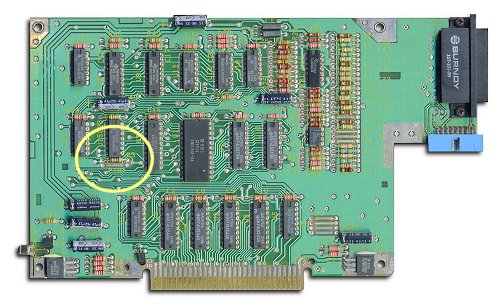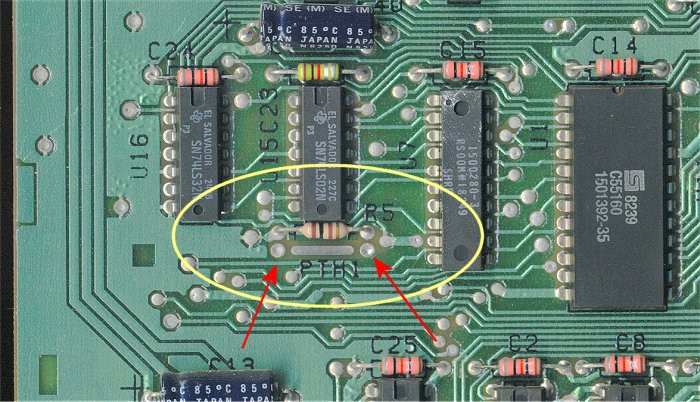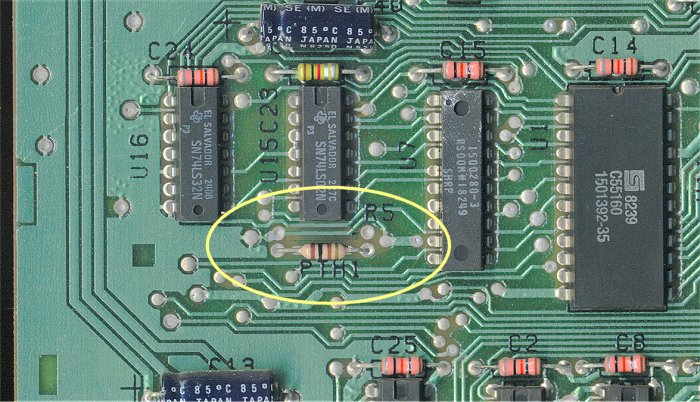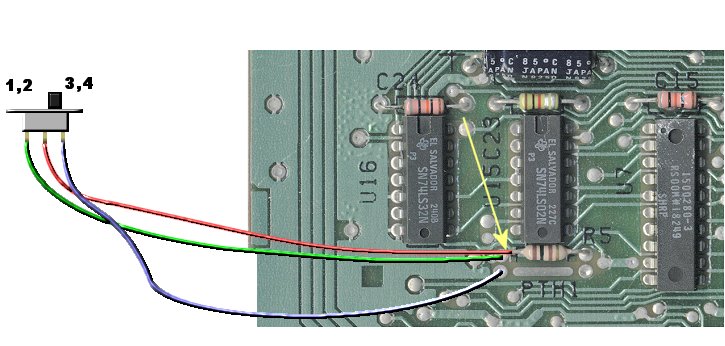|
Use Two TI RS232
Cards in PEB
|
This project will allow you to use two TI RS232 cards in the PEB at the same time. This will give you
4 serial ports and 2 PIO ports. These new ports would be RS232/3, RS232/4 and PIO/2. You could also
add a switch to one card which would allow you to change the card with a "flip of a switch" similar to
the later CorComp RS232 cards (they actually used a jumper).
This is a pretty easy project requiring the removal and installation of 1 resistor. I would highly
recommend that you mark the card as being modified to avoid trying to make RS232/1 work with a card set
for RS232/3!
|

|
|
Please make sure that all wiring and soldering is double checked before re-applying power. Though computer components are pretty hardy some do not take to being
wired up backwards or incorrectly. I have done my best to make sure that all diagrams
and instructions given here are correct, but I can not be responsible for any damage
an incorrect upgrade might cause. Also keep in mind that this will probably void any warranty :>).
|
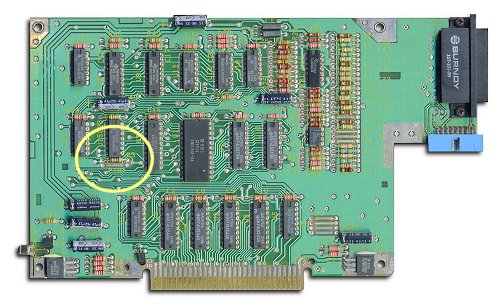
The above picture shows a TI RS232 card, and the yellow circle pinpoints the area we will be working in.
|
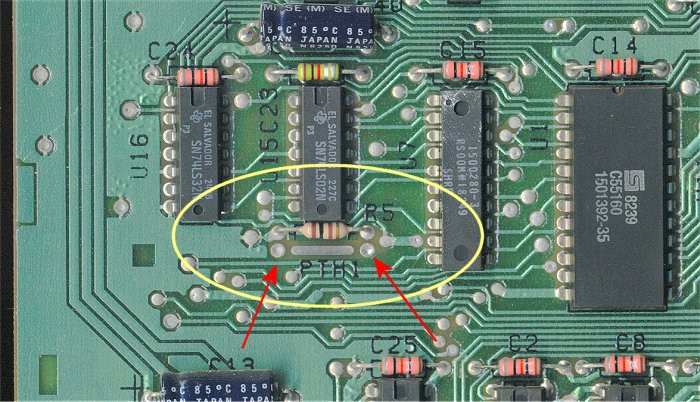
Notice above the resistor marked as R5. Also note the area below it marked PTH1. All that needs to be done
is to unsolder R5 and move it down to the position marked PTH1 (solder areas shown by red arrows).
|
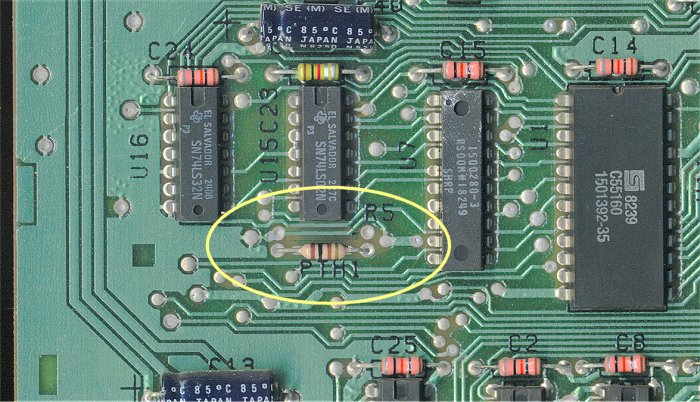
The above picture shows R5 moved into the new position. This card is now ready to be installed along
with another TI RS232 card, giving 4 serial ports and 2 PIO ports.
With an unmodified card and a modified card in the PEB the ports will be referred to as: RS232/1, RS232/2, RS232/3, RS232/4, PIO/1 and PIO/2.
|

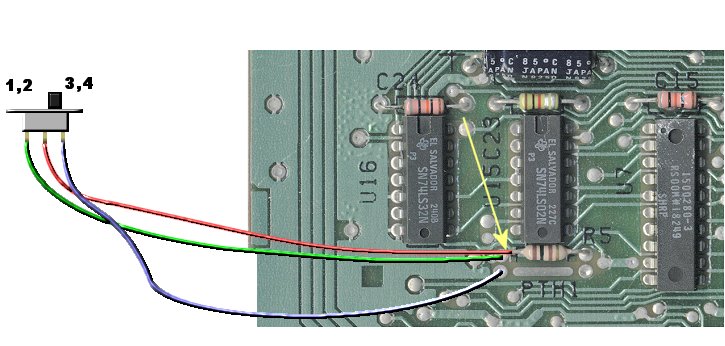
If you wish, you may also add a switch to switch between the two modes. To do this first unsolder the
left end of R5 but leave the right side soldered in. Next using a DPDT switch (make sure it is NOT a
center off type) follow the wire diagram above. You should either place some shrink tubing or tape
up the area where the red wire solders to the end of R5 (yellow arrow) which you unsoldered earlier.
|